Best SSD for Tesla | Other Storage Options | Tesla SSD Buying Guide | Which is better? | Format SSD for Tesla | Set Up SSD |
Are you tired of your supplied Tesla’s USB-A stick filling up too quickly, leaving you with overwritten dashcam footage? You’re not alone.
Tesla owners worldwide have similar issues with storage limitations and the uncertainty of using non-endurance USB drives or MicroSD cards.
But fear not—there’s a solution that doubles the storage, durability, and performance: Tesla SSDs. Our latest customer survey report states that an SSD setup with cabin over-heat protection enabled is the best combination to utilize the potential of Tesla security cameras fully.
An SSD type solution worked best for my model 3 since since sentry mode automatically saves all videos, requiring higher storage capacity.
Robert Mathew, Tesla Model 3 owner, Washington
Required Storage: Tesla uses 8GB to record 1 hour of video. A 500GB SSD stores 62.5 hours of footage, while a 1TB variant holds 128 hours.
In this comprehensive guide, we’ll explore the best SSD for Tesla Model 3 and Model Y under $150. Whether storing dashcam recordings or storing additional music and games, choosing the right SSD matters.
Let’s explore the top Tesla SSDs, compare top options, a buying guide, and an installation guide.
CONSIDERATIONS:
| Operating Temperature | -30°C to 70°C |
| Storage Capacity | 500GB – 1TB |
| Compatibility | May 2024 Tesla USB firmware update | Model 3, Model Y |
| Read/Write Speeds | Above 1,050/1,000 MB/s |
| USB Port Type | USB-A, USB-C with adapter |
Best SSD for Tesla Model 3 and Model Y
Here’s a list of the best SSDs for Tesla:
| Models | Samsung T7 | Crucial X10 | SanDisk PRO | WD 512GB | Tesla SSD | Buffalo Mini |
| Price | $119 | $104 | $94 | $105 | $350 | $89 |
| Storage | 1TB | 1TB | 500GB | 512GB | 1TB | 1TB |
| Speed | 1,050 MB/s | 2,100 MB/s | 1050 MB/s | 540 MB/s | 2300/1150 MB/s | 600 MB/s |
| Compatibility | Model 3, Y | Model 3, Y | Model 3, Y | Model 3, Y | All Models | Model3, Y |
| Security | AES 256-bit | AES 256 | 256‐bit AES | WD Security | AES 256 | MIL-STD 810G |
| USB Port | USB-A | USB-C | USB-C | USB-C, USB-A | USB-A, USB-C | USB-A, USB-C |
Samsung T7 Portable SSD

| Storage Capacity | 1 TB |
| Operating Temperature | -20°C to 60°C |
| Durability | Extreme Endurance |
| Read/write speed | 1,050/1,000 MB/s |
| Compatibility | Model 3, Model Y |
We highly recommend the Samsung T7 Portable SSD for Tesla considering its incredible read and write speed of enhanced second-generation USB 3.2.
Samsung’s T7 SSD has no moving parts like an HDD, so it is more resistant to shock, bumps, and jolts of daily driving.
With ePCM technology, the SSD features a unique dynamic thermal guard, so that the SSD stays at an optimal temperature ensuring longevity.
The size of the SSD makes it fit and perfectly compatible with the USB-A ports of Tesla Model 3 and Model Y.
| Pros | Cons |
|---|---|
| Durable and shock-resistant | Limited color options |
| AES 256-bit hardware encryption | |
| Compact and lightweight |
Customer review: ” I have recently purchased the T7 for my Tesla Model 3, and it fits perfectly in the glove offering reliable external storage for sentry and dashcam “
Crucial X10 1TB SSD

| Storage Capacity | 1TB – 2TB |
| Operating Temperature | -20°C to 70°C |
| Durability | WD Reliability |
| Read/write speed | 2,100/2,000MB/s |
| Compatibility | Model 3, Model Y |
Earlier, we recommended the X8 SSD for Tesla, but now we have a better option with a higher read/write speed of 2100 MB/S.
One of the best picks in SSD for TeslaCam and Sentry Mode, is the Crucial X10 portable SSD. It comes with a bigger 1TB storage at the same price range as others offering 512GB.
It offers an incredible reading speed of 2100 MB/s for faster transfer and usage. The aluminum exterior provides excellent drop-proof, shock, and vibration-proof, perfect fit, and is compatible to be used in Tesla Model 3 and Model Y as external Tesla dashcam storage.
After tests, we found the Crucial X10 Portable SSD to be 1.8x faster than other best SSDs for Tesla and 7.5x faster than other portable HDDs.
| Pros | Cons |
|---|---|
| Ultra secured with AES 256 encryption | Single color option |
| IP55 water and dust resistance | |
| 5 Years warranty |
Customer review: ” I bought my second one of these a few months ago; It’s very fast — make sure you use a Thunderbolt connection or USB-C or 4 to get the most benefits out of it. “
SanDisk PRO Portable SSD
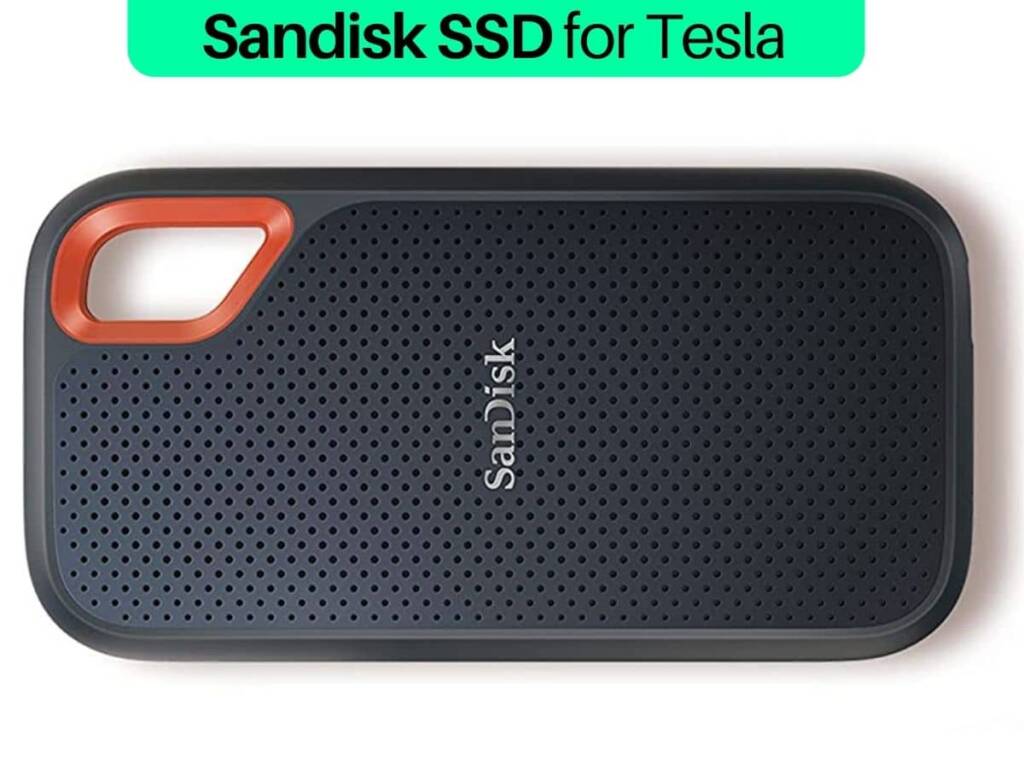
| Storage Capacity | 500 GB |
| Operating Temperature | 0°C to 65°C |
| Durability | Drop Protection |
| Read/write speed | 1050 MB/s |
| Compatibility | Model 3, Model Y |
Another great option to go for is the SanDisk 500GB portable SSD. With shock, drop water, and dust resistance, it is perfect to be plugged into Tesla Model 3 and Model Y’s USB-A ports to fully enjoy the features of Sentry mode.
Built with NVMe solid-state performance, the Solid state drive for Tesla offers 1050MB/s read and 1000MB/s write speed.
The aluminum body is built for shockproof and heat control as it dissipates heat to keep the SSD intact during extreme conditions. It also includes SanDisk’s backup software for peace of mind.
| Pros | Cons |
|---|---|
| USB 3.2 Gen 2 interface | Sleep Mode |
| USB-A and USB-C compatibility | |
| Built-in AES password protection |
Customer review: ” I recently got the SanDisk 500GB Extreme Portable SSD, and it’s been outstanding. The speed is incredible, making Tesla dashcam file transfers quick and effortless. ”
WD 512GB My Passport SSD
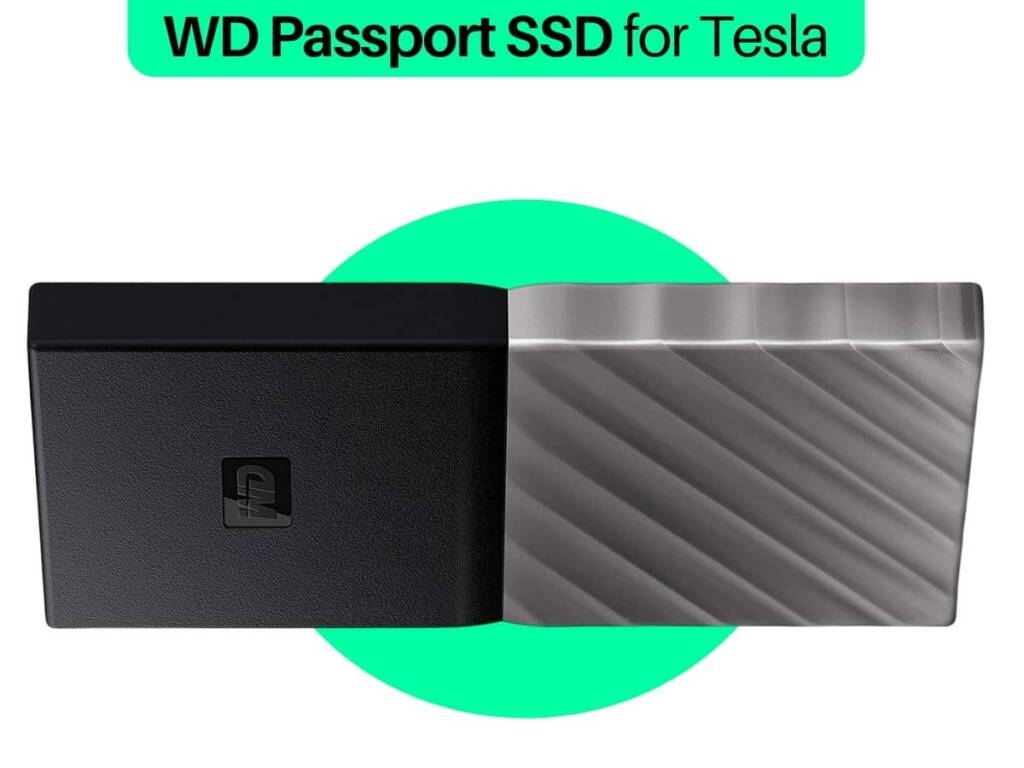
| Storage Capacity | 512GB/1TB |
| Operating Temperature | 0°C to 60°C |
| Durability | WD Reliability |
| Read/write speed | 540 MB/s |
| Compatibility | Model 3, Model Y |
The Western Digital My Passport SSD is a reliable and compact external storage solution for Tesla sentry mode and dashcam. Its sleek design and robust features make it a great pick for your Tesla Model 3 and Model Y.
It has a USB 3.2 Gen 2 interface that offers high-speed data transfers, allowing seamless access to Dashcam and sentry mode footage.
I plugged it into the USB A-port in the glove area for a clean setup, since it is compatible with both USB Type-C and USB Type-A ports.
| Pros | Cons |
|---|---|
| High-speed data transfers | Less color options |
| AES 256 Hardware/Software Encryption | |
| Shock and vibration-resistant |
Customer review: “The first thing I noticed was that it was much smaller than I imagined. But it fits perfectly in the glove box of my Tesla Model Y using the supplied USB-A port “
Now, if you are a Tesla fan, looking to buy a first-party product, Tesla officially launched a 1 TB SSD drive for sentry and dashcam, let’s have a look at it:
Tesla 1 TB Solid State Drive

| Storage Capacity | 1TB |
| Operating Temperature | -40°F TO 185°F |
| Durability | Automotive grade |
| Read/write speed | 2300/1150 MB/S |
| Compatibility | Model 3, Model Y, Model S |
Considering the pain points of Tesla owners, Tesla has officially introduced a rugged and durable automotive grade Solid State Drive (SSD).
As of June 2024, it is available on Tesla’s official store. It is customized to store all Tesla data including arcade games, sentry and dashcam footage, and music.
It is customized specifically to withstand extreme temperature, shock, and vibrations, with an operating temperature range of -40°F TO 185°F.
| Pros | Cons |
|---|---|
| Automotive vibration and shock resistant | It is a Customized Samsung T7 SSD |
| USB-A to USB-C cable | |
| Automotive vibration and shock-resistant |
A few of our customers have informed us about it being a company-customized Samsung T7 SSD which we mentioned earlier.
BUFFALO External SSD

| Storage Capacity | 1TB |
| Operating Temperature | -20°C to 65°C |
| Type | Extreme Grade |
| Read/write | 600 MB/s |
If you are worried about Tesla’s aesthetics, which would otherwise be compromised by placing an external SSD, I found the perfect mini solution. The Buffalo mini is a perfect solution as external storage for Tesla cars.
After thoroughly reviewing the SSD, I found it to be a compact, durable, and reliable option with a wide operating temperature range.
| Pros | Cons |
|---|---|
| Supports USB-C / USB-A | Plastic body |
| Cableless compact design |
Customer review: ” Working great for me so far. Size is small compared to amount of storage space you get. The plastic material does feel cheap and not sure how durable it would be to abuse. But it is nice for the money and I have purchased a second one too “
Comparison of the best Tesla SSDs
Here’s a detailed comparison of the best SSDs for Tesla:
| Models | Samsung T7 | Crucial X10 | SanDisk PRO | WD 512GB | Tesla SSD | Buffalo Mini |
| Price | $119 | $104 | $94 | $105 | $350 | $89 |
| Storage | 1TB | 1TB | 500GB | 512GB | 1TB | 1TB |
| Speed | 1,050 MB/s | 2,100 MB/s | 1050 MB/s | 540 MB/s | 2300/1150 MB/s | 600 MB/s |
| Compatibility | Model 3, Y | Model 3, Y | Model 3, Y | Model 3, Y | All Models | Model3, Y |
| Security | AES 256-bit | AES 256 | 256‐bit AES | WD Security | AES 256 | MIL-STD 810G |
| USB Port | USB-A | USB-C | USB-C | USB-C, USB-A | USB-A, USB-C | USB-A, USB-C |
Other external storage options
Apart from SSDs, many Tesla owners have adopted other alternative modes of external storage using flash drives, or a combination of MicroSD card with adapter. Let’s understand the alternative options in detail:
Tesla USB Thumb drives
Teslas come with a 128 GB flash drive for storing the event footage, which gets overwritten after one hour of recording. High storage USB Flash drive is one alternative to SSDs as a storage solution for Tesla Dashcams and Sentry mode.
However, thumb drives are not suitable for long continuous video recordings. They get corrupted over time from high volume read/write operation and cabin temperature.
Compared to SSDs they have lower read/write speeds and durability.
MicroSD card + Card Reader
Another alternative many Tesla owners have reported to use is a combination of a high-enforce microSD card and a card reader. High-endurance memory cards are a good option, but they lack the speed, storage, and durability offered by SSDs.
Why SSDs Matter for Teslas
Let’s understand why SSDs are recommended for Tesla:
- Dashcam and Sentry Mode Recording: Only an SSD ensures smooth and reliable recording of your Tesla’s dashcam footage.
- Media storage: Want to enjoy your favorite music, podcasts, or games? A high-performance SSD ensures seamless media playback without buffering delays. You need to create a partition for media and “TeslaCam”.
- Durability: Teslas endure extreme temperatures, vibrations, and road conditions. Only a high-endurance SSD can fulfill these criteria.
Tesla SSD buying guide:
There are a few key factors to consider while choosing an SSD for your Tesla:
- Storage Capacity
Tesla’s sentry mode fills up storage space very quickly with hours of security footage. Select a Tesla SSD with the amount of storage you require based on your needs.
Normally storing 1 hour of dashcam footage requires 8GB of storage space, and it is even higher for the sentry mode since it automatically saves events footage.
2. Transfer Speeds
Look for drives with high transfer speeds to ensure quick access to your Tesla cam footage in case of emergency. Transfer speed above 1000 MB/s is considered great for use in Tesla.
3. Design and Portability
Consider the build material and durability of the SSD. Choose compact and lightweight options that are easy to carry around and fit into any third-party USB hubs for Tesla without compromising the aesthetics of the car.
4. Encryption and Security Features
Data security is a priority in electric cars, so choose an SSD drive that offers superior encryption capabilities and additional security features like AES 256 software and hardware encryption.
These safety features ensure that your Tesla footage remains protected even if the drive falls into the wrong hands.
5. Compatibility with different Tesla Models
Most of the Tesla models including Model 3, Model Y, and Model X support SSDs as external storage devices for sentry and dashcam recordings in exFAT format.
However, check the availability of USB-A connector in the SSD before purchasing, since Teslas have one extra USB-A port for external drives.
SSD vs USB drives vs MicroSD: Which is Better?
Choosing the right external storage device for Tesla’s Sentry mode and Dashcam can be confusing, however, there are three options to choose from: A Tesla SSD, USB Drive, and a MicroSD and Cardreader combination.
The most affordable alternative is a card reader combined with a MicroSD card as external storage followed by USB drives like a USB Flash Drive which offers better read-write speed compared to the MicroSD card.
But SSDs are the widely popular option as they offer better speed, durability, performance, and greater storage capacity.
How to Format SSD for Tesla?
Starting from May 2024, Tesla Viewer can format SSDs and read exFAT-formatted external storage devices. Here’s the method to format SSD for Tesla:
- Using Computer: Format the SSD by right-clicking on the SSD icon on both Windows and MAC and select the exFAT format. Create a folder inside the SSD called “TeslaCam” and it is ready for use.
- Using Tesla Viewer: Firstly, remove all connected USB devices and drives to avoid accidental format. Now select format storage on the viewer which will automatically create the ” TeslaCam” folder and make it ready to use.
Once done, it will start storing the sentry and dashcam footage.
Let’s understand how to install an SSD in Teslas using a simple installation guide:
Tesla SSD installation guide
Setting up an SSD as external storage for storing Tesla Sentry mode and Dashcam footage is relatively simple. Follow this quick guide to get started:
- Connect the SSD to Windows/MAC and perform exFAT format.
- Create a folder and rename it to ‘TeslaCam’
- Connect the SSD to the Tesla car using the USB-A port in the center console.
- Enable Sentry mode on the Tesla App on your Smartphone.
- In the Tesla App select SSD as the preferred storage device.
- Once successfully paired, configure the Sentry mode to activate manually or automatically when the vehicle is parked.
Conclusion:
When choosing an SSD for Tesla, one needs to consider factors such as storage capacity, data transfer speeds, durability, and security features.
We reviewed each of these Tesla SSDs considering the common problems faced by Tesla owners and their solutions.
We recommend the Samsung T7 Portable SSD and the Crucial X10 for their exceptional read/write performance and compact design. For Tesla owners seeking a smaller device, the Buffalo mini is a good option.
When you purchase through links in our articles, we may earn a small commission. This does not affect our opinions and reviews.
Also Read:
- Best Tesla USB Hubs for Model 3 and Y
- Best Tesla screen protectors for all models
- Best Tesla front license plate holder and frames
Tesla SSD USB FAQ
Choosing SSD as an external storage device is a better option considering the lower storage capacity of the supplied Tesla USB drive. It offers better read/write speeds over 1000 MB/s and temperature resistance.
The Samsung T7 Portable SSD is the best and perfectly compatible SSD for Tesla Model 3 considering its read and write speed of 1050MB/s and 1TB storage capacity. It comes with a USB-A connector, perfect for Model 3 use.
No, Tesla does not come with an SSD. It comes with a supplied 128 GB USB thumb drive which can store 17 hours of sentry cam footage.
One hour of Dashcam footage recoding requires 8GB storage and 10 GB for Sentry mode. Going by the calculation, 512GB – 1TB SSD for Tesla will be enough for Sentry mode and Dashcam.
Tesla Sentry Mode is a revolutionary feature that utilizes all the cameras in the car to act as an alarm system. It notifies the owner via app about any thefts or events, records and saves the video for viewing later.
USB with high read/write operation capability can be used in Tesla to store Dashcam footage. However, high cabin temperature and prolonged video cycles can reduce its longevity.
To use SSD as storage in Tesla Model 3 one needs to format the SSD with exFAT file system and create a folder on the SSD called “TeslaCam”.
Following Tesla’s guidelines, one must format the SSD in exFAT format file to use as SSD for Tesla Sentry mode.
All SSDs with USB-A connectors are compatible with Tesla. Most Tesla models including Model 3 and Model Y allow SSDs as external storage devices.
- Best SSD for Tesla Model 3 and Model Y to Extend Storage: Reviewed - July 5, 2024
- How to Make the Switch to Electric Vehicles for Your Business: A Comprehensive Guide - February 14, 2024
- Indian Railways’ New EV Policy 2022- Largest Mobility shift so far! - October 18, 2022
